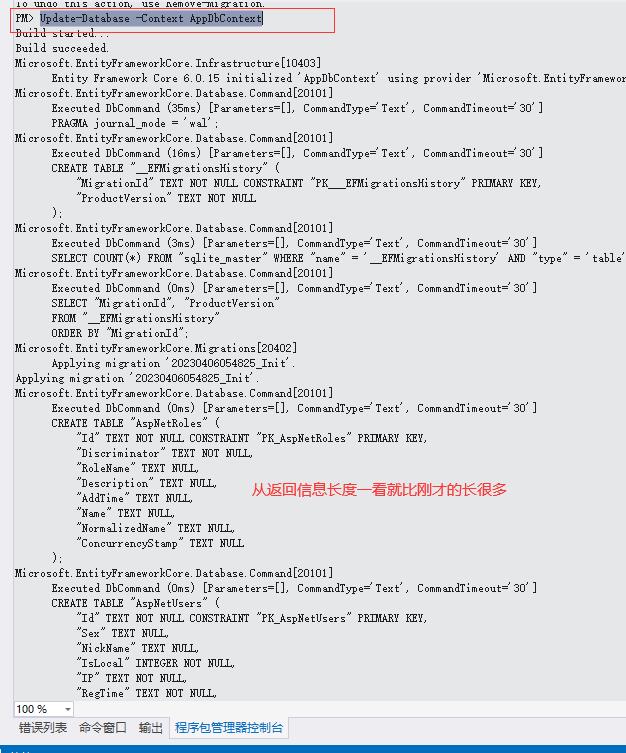SQLite Error 1: 'no such table: AspNetUser'.
在用下面的命令重新创建数据库
> drop-database
> add-migration Init
然后VS自动创建生成迁移类,里面明显可以看到有创建表的语句
migrationBuilder.CreateTable(
name: "AspNetUsers",
columns: table => new
{
Id = table.Column<string>(type: "TEXT", nullable: false),
Sex = table.Column<string>(type: "TEXT", maxLength: 1, nullable: true),
NickName = table.Column<string>(type: "TEXT", maxLength: 10, nullable: true),
IsLocal = table.Column<bool>(type: "INTEGER", nullable: false),
IP = table.Column<string>(type: "TEXT", maxLength: 46, nullable: false),
RegTime = table.Column<DateTime>(type: "TEXT", nullable: false),
UserName = table.Column<string>(type: "TEXT", maxLength: 256, nullable: true),
NormalizedUserName = table.Column<string>(type: "TEXT", maxLength: 256, nullable: true),
Email = table.Column<string>(type: "TEXT", maxLength: 256, nullable: true),
NormalizedEmail = table.Column<string>(type: "TEXT", maxLength: 256, nullable: true),
EmailConfirmed = table.Column<bool>(type: "INTEGER", nullable: false),
PasswordHash = table.Column<string>(type: "TEXT", nullable: true),
SecurityStamp = table.Column<string>(type: "TEXT", nullable: true),
ConcurrencyStamp = table.Column<string>(type: "TEXT", nullable: true),
PhoneNumber = table.Column<string>(type: "TEXT", nullable: true),
PhoneNumberConfirmed = table.Column<bool>(type: "INTEGER", nullable: false),
TwoFactorEnabled = table.Column<bool>(type: "INTEGER", nullable: false),
LockoutEnd = table.Column<DateTimeOffset>(type: "TEXT", nullable: true),
LockoutEnabled = table.Column<bool>(type: "INTEGER", nullable: false),
AccessFailedCount = table.Column<int>(type: "INTEGER", nullable: false)
},
constraints: table =>
{
table.PrimaryKey("PK_AspNetUsers", x => x.Id);
});
但是 执行完
>update-database
的时候,发现表里面除了__EFMigrationsHistory 表之外,一个表也没有创建成功,程序还报 SQLite Error 1: 'no such table: AspNetUser'. 的错误。
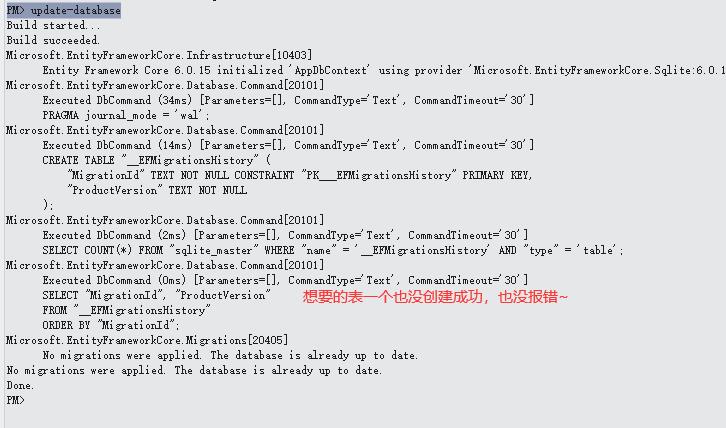
试了好几遍都不行,以前都是用这三句重新生成的,也没有发现问题。如上图所示,从回文长度来看也不正常。后来经过多次尝试,发现用以下命令代替上面的命令可以成功创建表,也不知道是啥原因
/*
PM>Drop-Database
PM> Add-Migration InitialCreate
PM> Update-Database
*/
>add-migration Init -c AppDbContext -o Data/AppDb
>Update-Database -Context AppDbContext